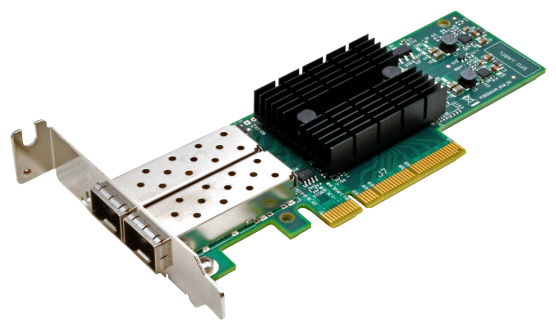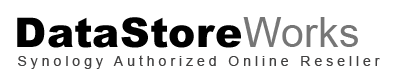Overview:
Synology E10G17-F2 is a dual-port 10 Gigabit SFP+ PCIe 3.0 x8 Ethernet adapter specifically designed for Synology XS+/XS series NAS servers. With CPU Offload (RDMA over Ethernet)1 support, E10G17-F2 satisfies the demands on high performance computing. Synology E10G17-F2 is backed with Synology’s 5-year limited warranty.
Convenient, high performance networking
Unleash network bandwidth bottleneck with the dual-port E10G17-F2 10GbE SFP+ add-in-card. With CPU Offload (RDMA over Ethernet1) support, E10G17-T2 satisfies the demands on high performance computing for Synology NAS devices supporting PCIe network add-on cards.
5 year warranty
Built to handle intensive workloads, Synology network add-in-cards are backed by Synology's 5 year limited warranty.
Specifications:
| General Specifications: |
| Standards |
- IEEE 802.3ae 10Gbps Ethernet
- IEEE 802.3ad Link Aggregation
- CPU Offload (RDMA over Ethernet)1
|
| Data Transfer Rates |
10 Gbps per port |
| Network Operation Mode |
Full Duplex |
| Supported OS |
Synology DiskStation Manager (DSM) 6.0.2 and onward |
| Supported models1 & 2 |
- 17-series: FS3017, RS3617xs+, RS3617RPxs, RS3617xs
- 16-series: RS18016xs+
- 15-series: RC18015xs+, DS3615xs
- 14-series: RS3614xs+, RS3614RPxs, RS3614xs
- 13-series: RS10613xs+, RS3413xs+
- 12-series: RS3412RPxs, RS3412xs, DS3612xs
- 11-series: RS3411RPxs, RS3411xs, DS3611xs
|
| Note |
- DSM version requirement: 6.0.2 or later version
- RDMA over Ethernet is supported on selected Synology models through DSM updates
|
| PCI Express interface |
PCIe 3.0 and 2.0 compatible
8-lane or 4-lane auto-negotiation |
| Bracket Height |
Low Profile and Full Height |
| Operating Temperature |
5°C to 35°C (40°F to 95°F) |
| Storage Temperature |
-20˚C to 60˚C (-5˚F to 140˚F) |
| Relative Humidity |
5% to 95% RH |
| Certification |
FCC: Class B, CE: Class B, BSMI: Class B |
| Warranty |
5 Years |
*Specifications are subject to change without notice. Please refer to www.synology.com for the latest information.
1 RDMA over Ethernet is supported on selected Synology models through DSM updates, please visit www.synology.com for the latest information.
2 For info about newest supported models, please visit www.synology.com for the latest information.
 Synology E10G17-F2
Synology E10G17-F2