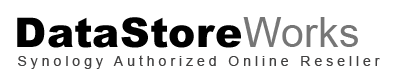VisualStation
VisualStation
The Ideal Companion for Surveillance Station

Paired with any Synology DiskStation and RackStation, Synology VisualStation VS360HD offers a flexible and cost-effective monitoring solution to your business. Its energy efficient and powerful features let you watch live feeds and recorded events managed with Surveillance Station, as well as perform PTZ actions and take snapshots. For situations where a monitoring station is required, but a complicated network setup and pricy dedicated computer are unfeasible, VisualStation is the ideal choice.
Designed for PC-less Surveillance Monitoring Solution
At a store counter, office front desk, or building reception area, setting up a PC solely for surveillance purposes would be overkill or impossible due to limited space. In such scenarios, VisualStation is the perfect alternative. Just plug in an Ethernet cable, connect to an LCD-monitor or TV, pair with a Synology NVR — and you’ve set up a monitoring station for yourself.

VS360HD can be mounted on a wall or behind a computer screen with VESA mount.

Without mechanical parts, VS360HD is vibration resistant and is ideal in mobile environments.

Thermal resistant, VS360HD has a running temperature range from -20°C to 50°C.
Convenient live view and playback interface
Thanks to the versatile features of Surveillance Station, VS360HD is suitable for both beginner and advanced users. The intuitive interface ensures easy access to the most common functions, such as Live View, Customizable Layout, and Timeline. The Recording List allows you to browse and export recordings. With a few simple clicks, useful camera angles can be saved and grouped together to form “Patrol” cycles.
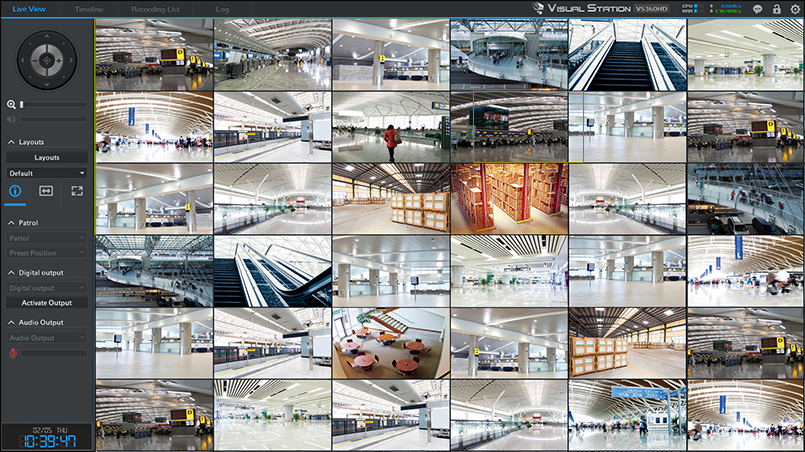
Easy to Setup, Easy to UseSetting up VisualStation is incredibly simple. Just connect a LCD monitor or a TV to the device, plug in the power and it’s ready to go. You can watch live feeds up to 24 channels (VS240HD) in MJPEG, MPEG4 or H.264 video format. When you turn it on, you are directly on Live View, so you can perform PTZ actions, or switch to Timeline to watch recorded events, take snapshot and export to an external storage device - all by using an USB mouse. |
|
VisualStation is Green & Cost EffectiveAs a dedicated surveillance monitoring station that comes with a variety of essential features, the VisualStation. Needless for a dedicated PC that consumes on average about 200W, the VS240HD only consumes 14.4W in full operation. In addition to minimizing power consumption, overtime, VisualStation will save a lot of your resources and reduce overhead cost for your business. |
Applied Models
- 16-series: RS18016xs+, RS2416+, RS2416RP+, DS416, DS216play, DS216se
- 15-series: RS815, RS815+, RS815RP+, RC18015xs+, DS3615xs, DS2415+, DS2015xs, DS1815+, DS1515, DS1515+, DS715, DS415+, DS415play, DS215+, DS215j, DS115, DS115j
- 14-series: RS3614xs+, RS3614RPxs, RS3614xs, RS2414+, RS2414RP+, RS814, RS814+, RS814RP+, RS214, DS414, DS414j, DS414slim, DS214, DS214+, DS214play, DS214se, DS114, EDS14
- 13-series: RS10613xs+, RS3413xs+, DS2413+, DS1813+, DS1513+, DS713+, DS413, DS413j, DS213, DS213+, DS213air, DS213j
- 12-series: RS3412RPxs, RS3412xs, RS2212+, RS2212RP+, RS812, RS812+, RS812RP+, RS212, DS3612xs, DS1812+, DS1512+, DS712+, DS412+, DS212, DS212+, DS212j, DS112, DS112+, DS112j
- 11-series: RS3411RPxs, RS3411xs, RS2211+, RS2211RP+, RS411, DS3611xs, DS2411+, DS1511+, DS411, DS411+, DS411+II, DS411j, DS411slim, DS211, DS211+, DS211j, DS111
- 10-series: RS810+, RS810RP+, DS1010+, DS710+, DS410, DS410j, DS210+, DS210j, DS110+, DS110j