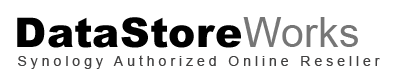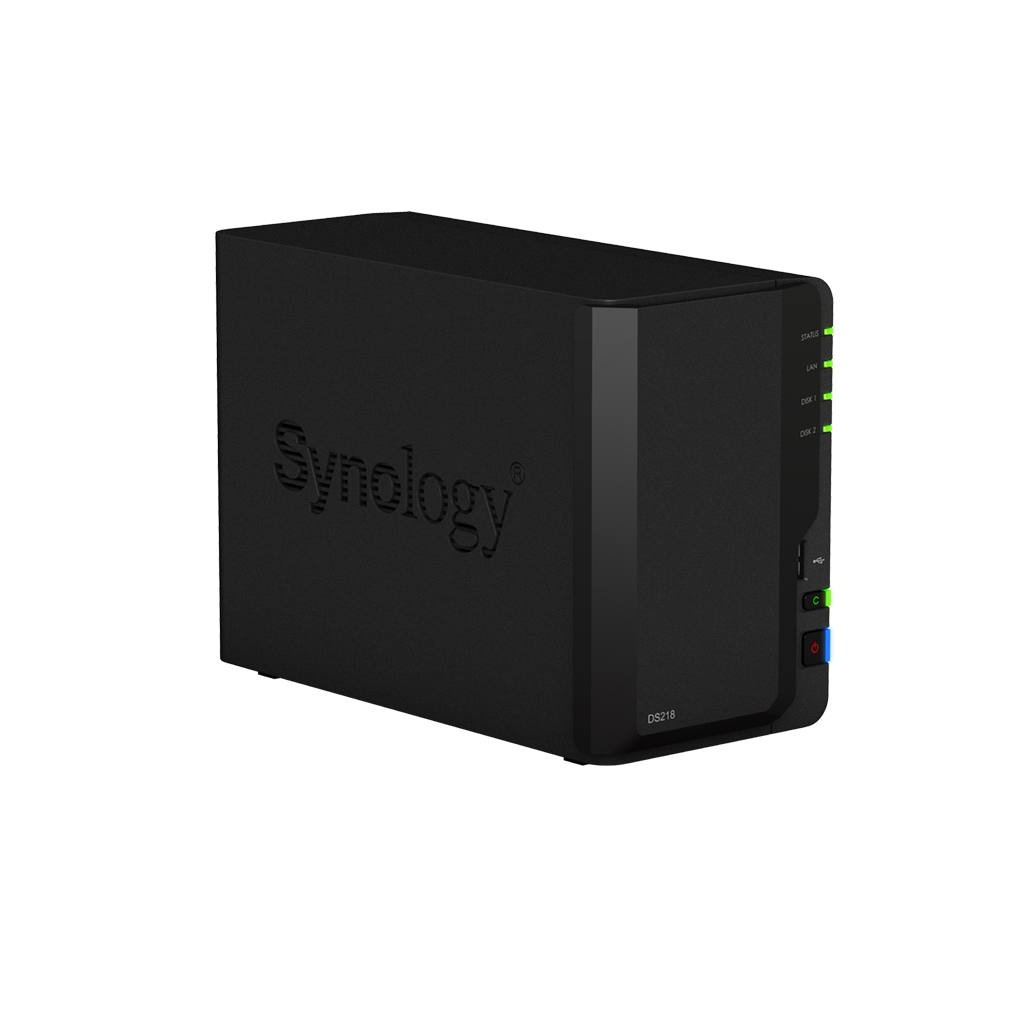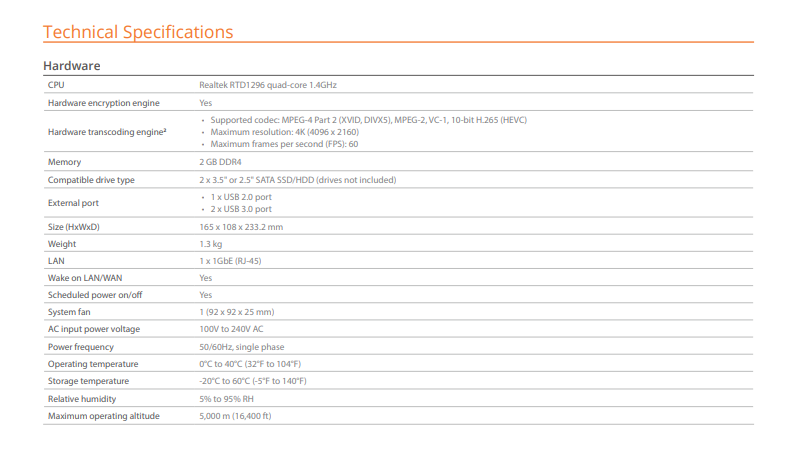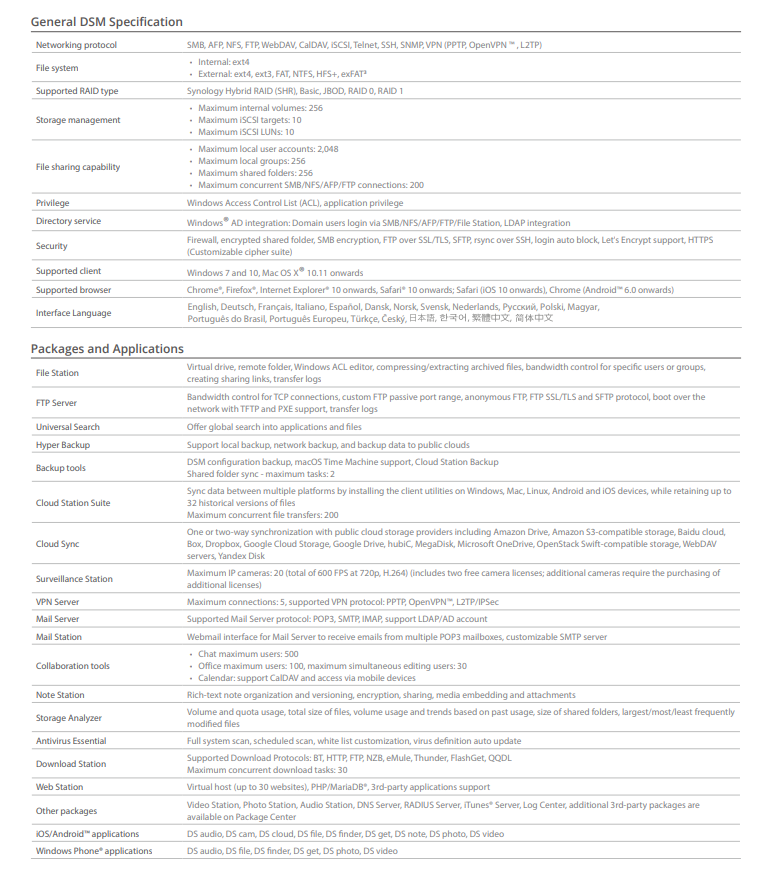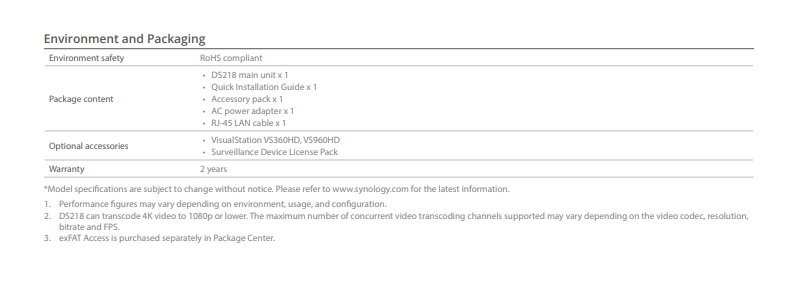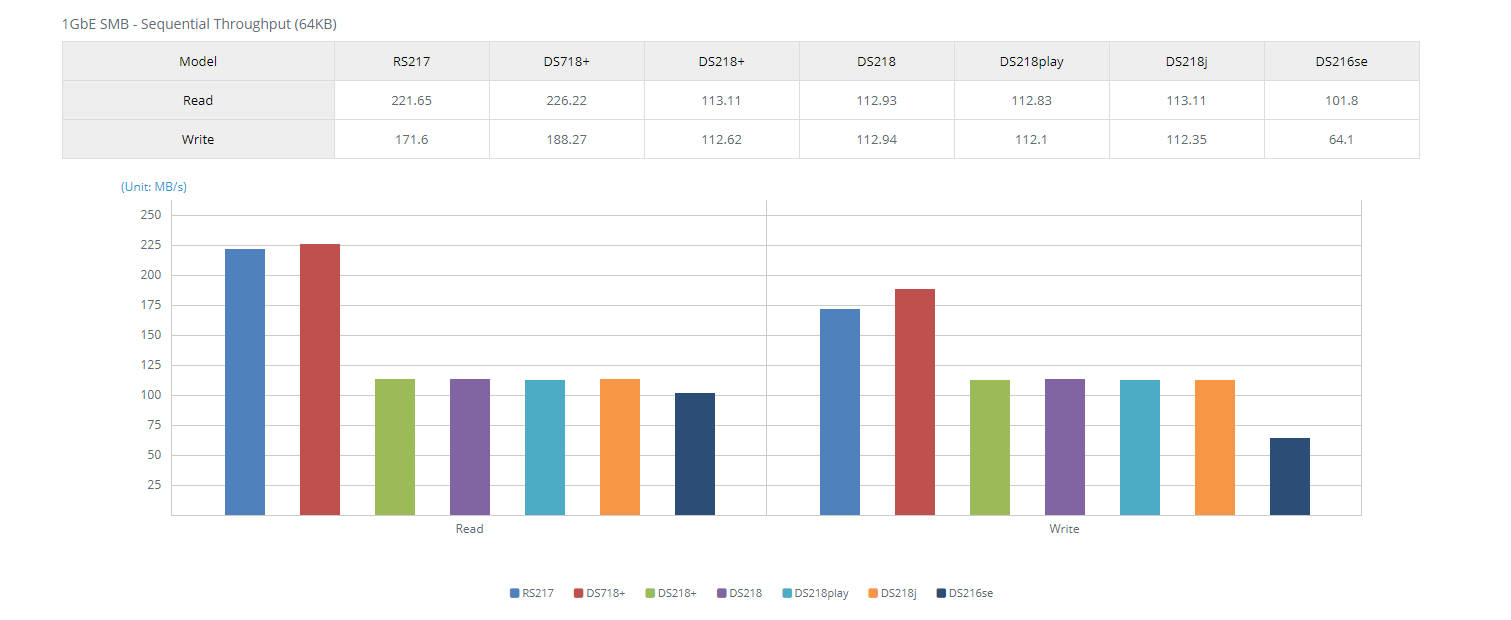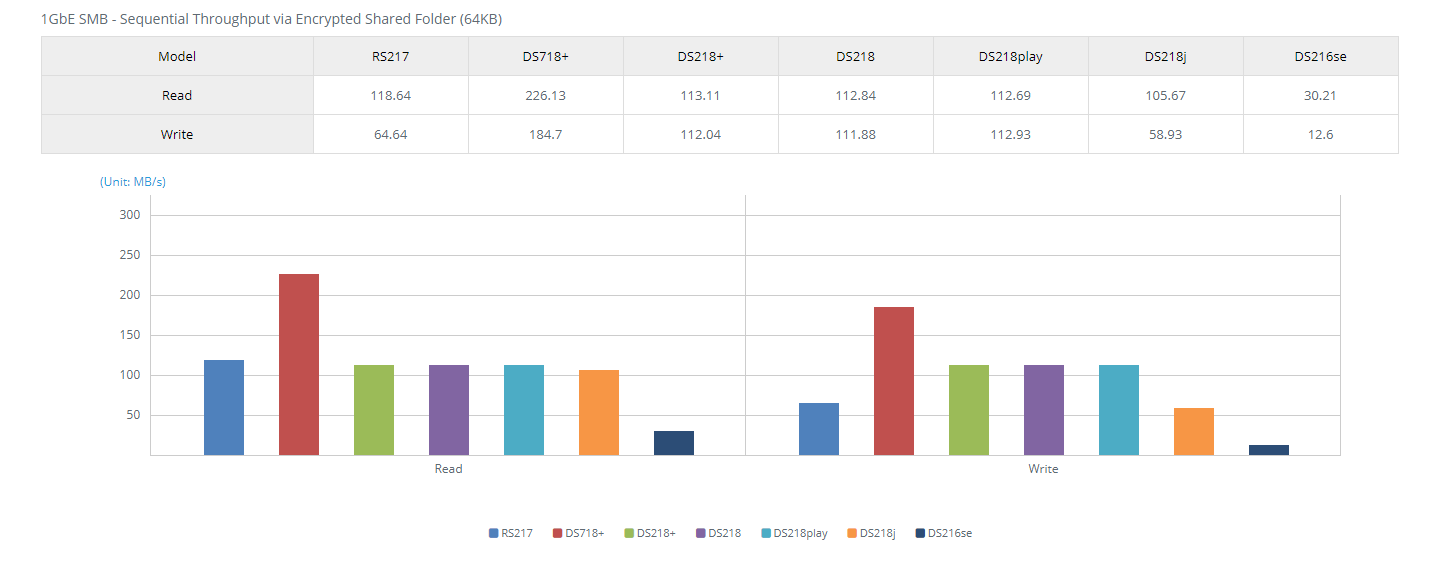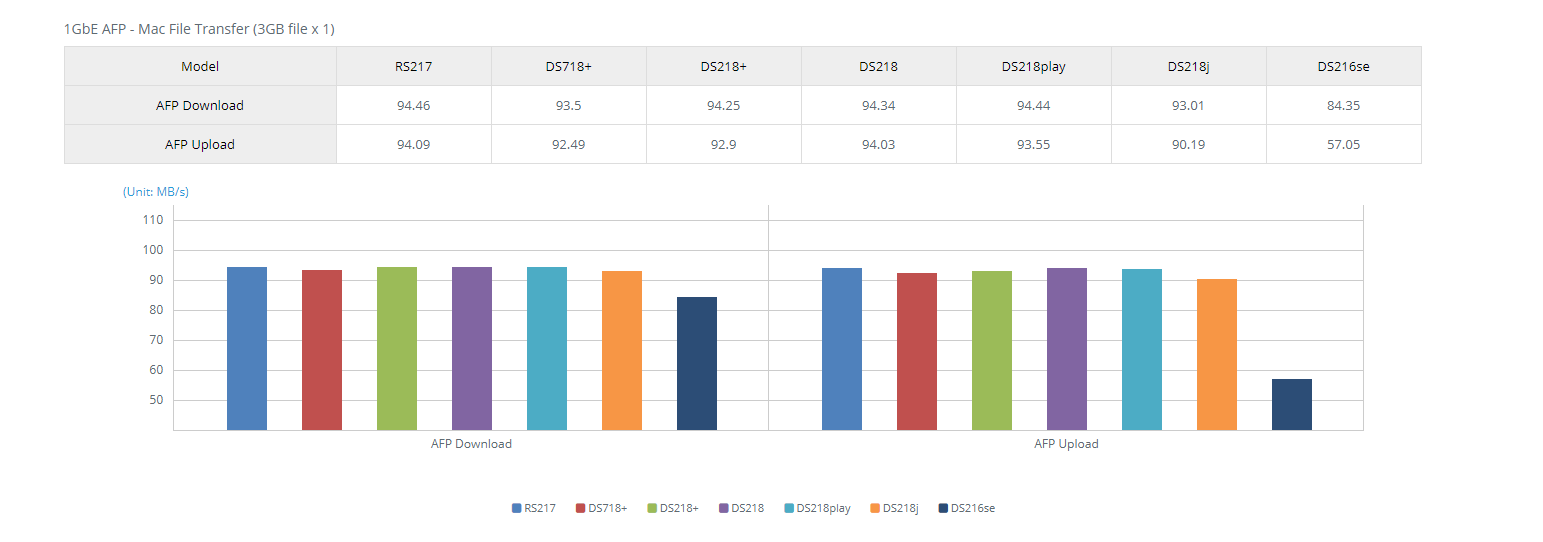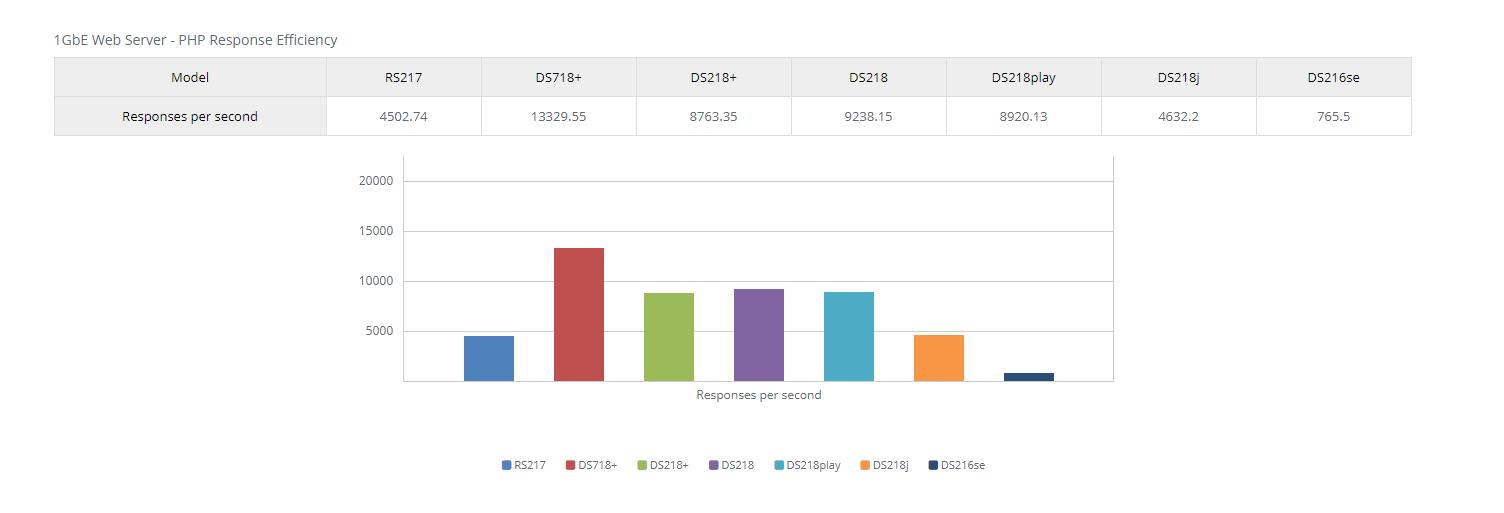Overview:
Synology DiskStation DS218 is a high-performance and versatile 2-bay NAS designed for small offices and
home users to effectively manage, protect, and share data. Its 64-bit quad-core processor delivers highspeed
data transmission and 10-bit 4K H.265 video transcoding to empower shared data storage and
multimedia entertainment. Synology DS218 is backed by Synology’s 2-year limited warranty.
- Versatile 2-bay NAS for small offices
and home users
- 64-bit quad-core processor delivering
sequential throughput at over 112
MB/s reading and 112 MB/s writing
- 2 GB DDR4 memory, 4 times the
capacity than its predecessor
- 4K 10-bit H.265 video transcoding on
the fly
- Running on Synology DiskStation
Manager (DSM)
Features:
Optimal Price-Performance Ratio
Synology DS218 is a 2-bay network attached storage solution equipped with a 64-bit
quad-core processor and 2GB memory, providing high sequential throughput
performance at over 112 MB/s reading and 112 MB/s writing
. With hardware accelerated encryption, DS218 delivers encrypted sequential throughput at over 112 MB/s reading and 111 MB/s writing.
DS218 is also optimized for 10-bit 4K H.265 video transcoding via Video Station.
You can organize personal digital video library with comprehensive media information,
and stream 4K Ultra HD movies and films to various devices such as computers,
smartphones, media players, and TVs. If your device is not capable of 4K video playback,
DS218 provides online 4K video transcoding to 1080p or lower resolutions for smoother
and time-saving video watching experience.
Cross-Platform File Sharing and Data Synchronization
DS218 supports comprehensive network protocols, ensuring a seamless file sharing
experience across Windows®, Mac®, and Linux® platforms. Windows AD and LDAP
integration allows DS218 to fit quickly and effortlessly into any existing network
environment without the need to repeatedly create user accounts. Cloud Sync keeps
your Dropbox, Google™ Drive, Microsoft OneDrive, Baidu, and Box storages in sync
with your personal DiskStation at home. Cloud Station Suite allows you to sync files
effortlessly among multiple devices — Windows PC, Mac, Linux, iOS or Android™
tablets/phones — keeping everything up-to-date. DS218 combines seamless file
sharing capability with hardened security, even over the Internet with HTTPS, built-in
firewall, and multiple auto-blocking mechanisms against IP and account intrusion.
Easy Backup Solutions
With block-level incremental backup and cross-version deduplication, Synology Hyper
Backup provides multi-version backup with optimized storage utilization, and allows
data backup to multiple destinations, such as local shared folders, external hard drives,
network shared folders, rsync servers, and public cloud services.
Anywhere/Anytime Availability
Synology provides various mobile applications allowing you to enjoy your multimedia
library even when on the go. Available on iOS, Android™, and Windows Phone®
platforms, DS photo, DS audio, DS video, and DS file enable access to your Synology
NAS through Photo Station, Audio Station, Video Station, and File Station. What’s
more, you can use DS get to remotely manage and monitor download tasks on
Download Station.
QuickConnect allows you to connect via a simple customizable address so that you can
instantly access media and work files on any Windows/Mac/Linux computer, laptop, or
mobile device.
24/7 Security Solution
Featuring user-friendly video management tools and an intuitive desktop-like interface,
Synology Surveillance Station is a reliable private-security solution that can support
multiple IP cameras connected to the same network with DS218. Surveillance Station
features optimized live view together with streamlined real-time monitoring. Its
powerful analytics, such as motion detection and alert notification, allow you to stay
informed of any suspicious activities with triggers sent via SMS, e-mail, and DS cam
mobile application.
Energy-Efficient and Easy Management
Synology DS218 is designed and developed with energy efficiency in mind. DS218
consumes only 14.99 W in regular operation. Wake on LAN/WAN and scheduled
power on/off can further reduce power consumption and operational costs. With HDD
hibernation, hard drives can enter the energy-saving mode automatically when the
system has been idle for a specified period of time.
 DiskStation DS218
DiskStation DS218